- Logo
- Favicon
- Title text
- Footer text
- Date &Time format
KINDLY FOLLOW THE STEPS BELOW TO SETUP YOUR SITE SETTINGS
Step 1: From your Store Dashboard click on “Store settings” on the dashboard’s Top navigation bar.
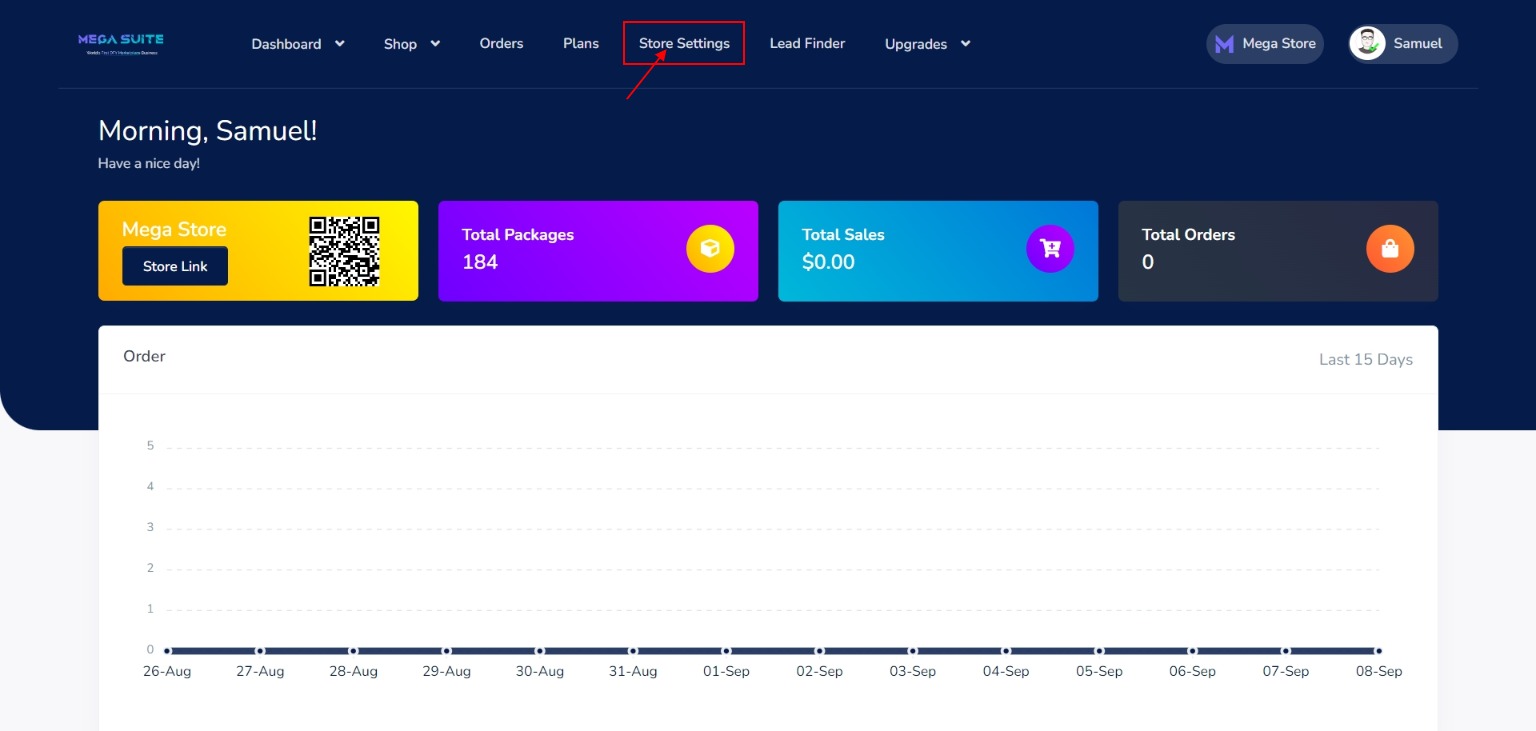
Step 2: Click on “Site settings”
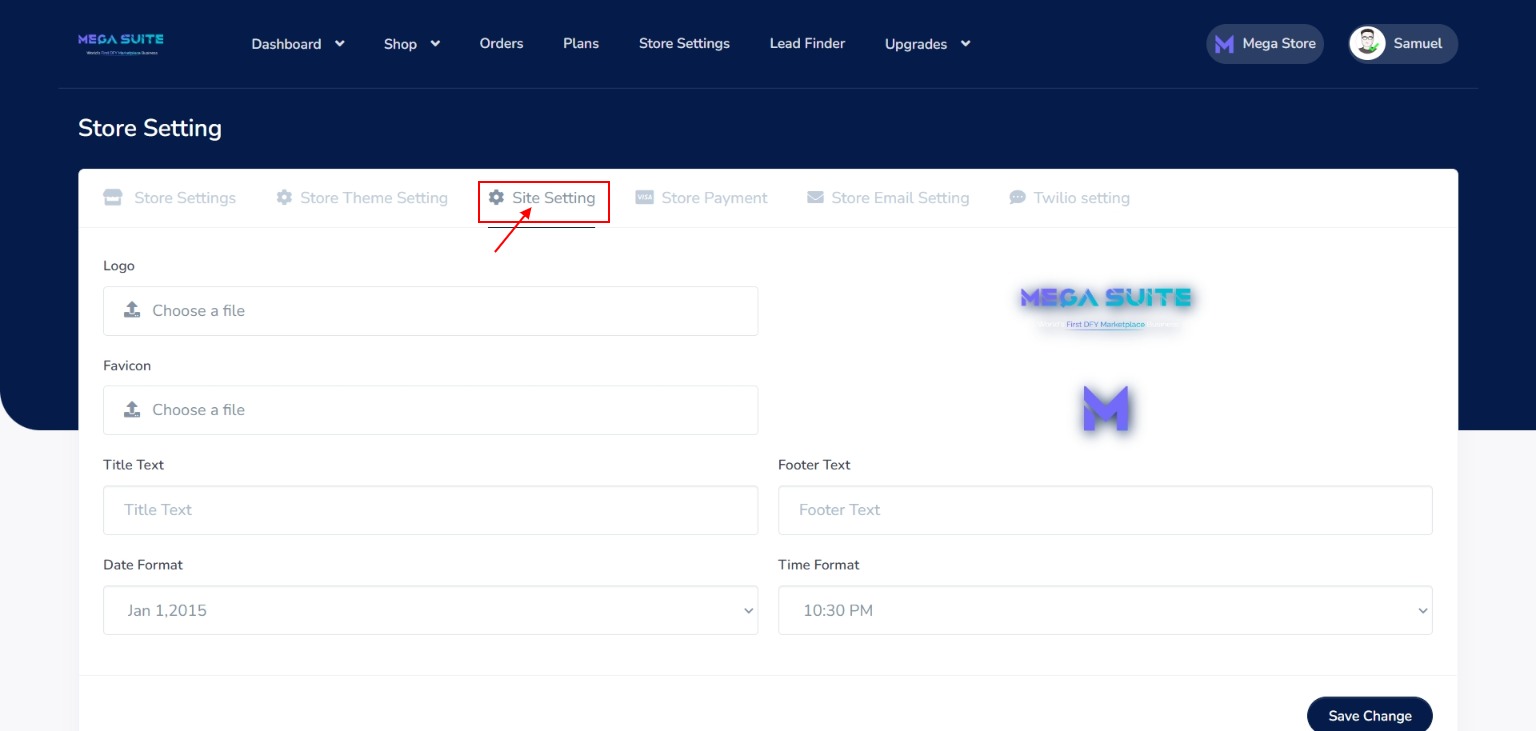
Step 3: Click on the Logo text box to upload your Logo. the recommended logo dimension is 350X100
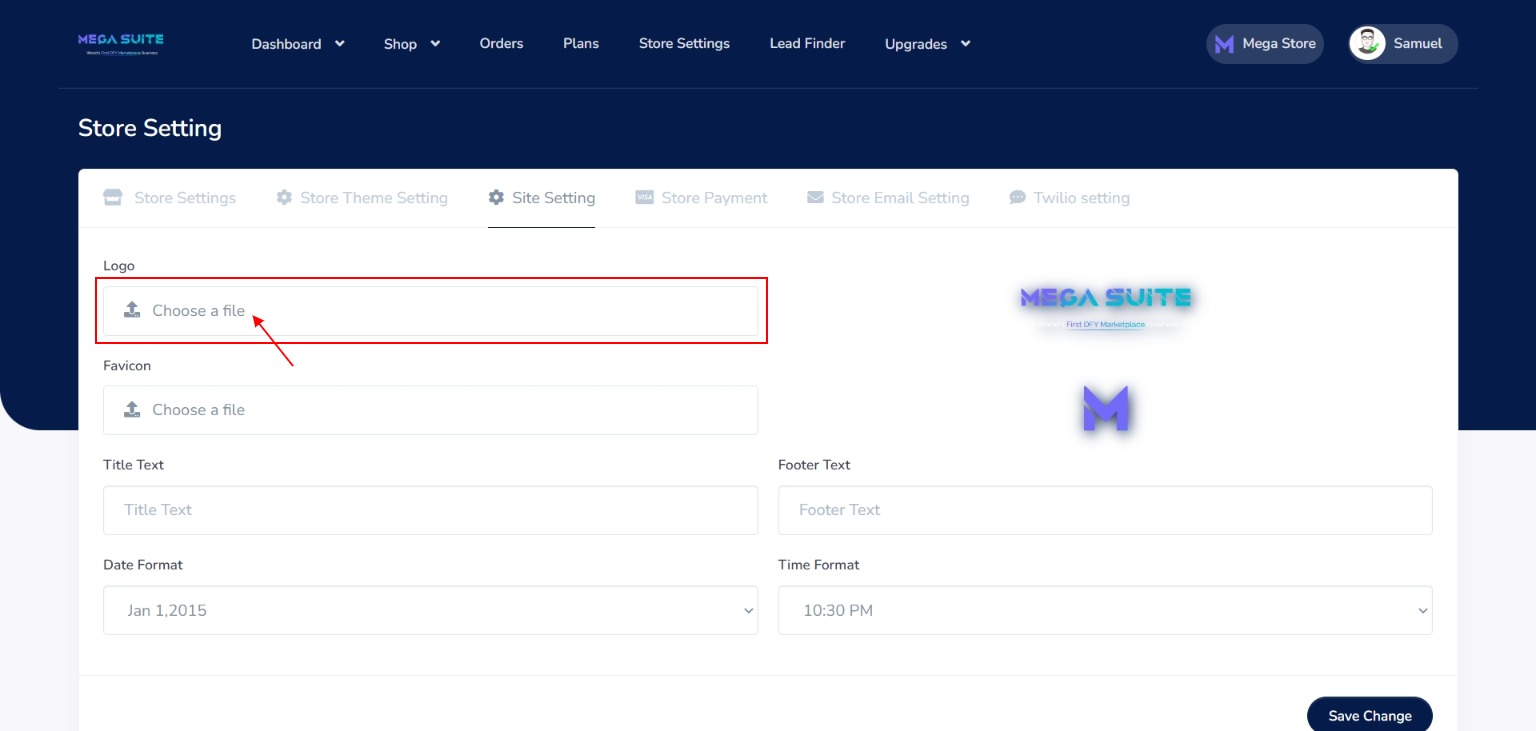
Step 4: Click on the Favicon text box to upload a Favicon. The recommended Favicon dimension is 316px X 316px
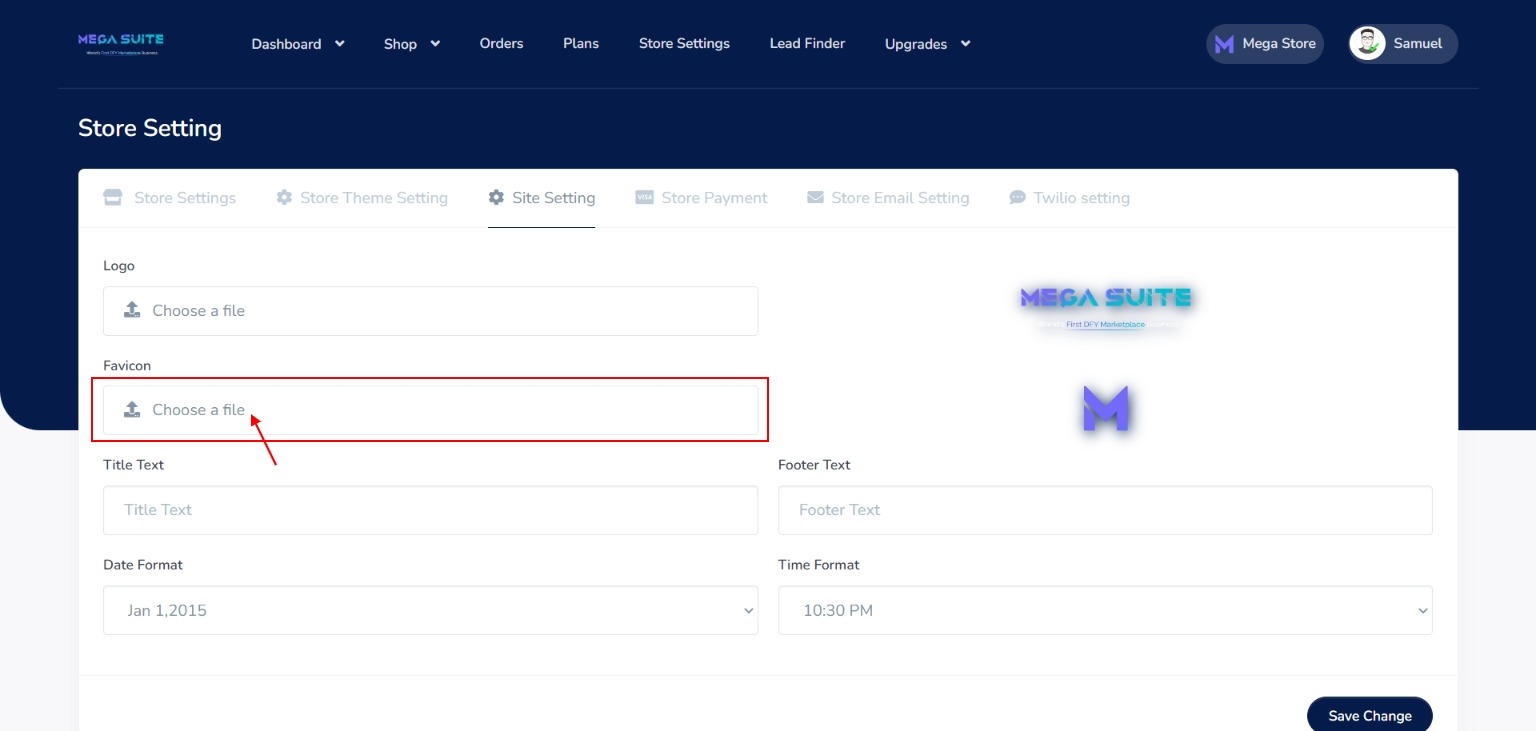
Step 5: Click on the “Title text” to give your store a unique name.
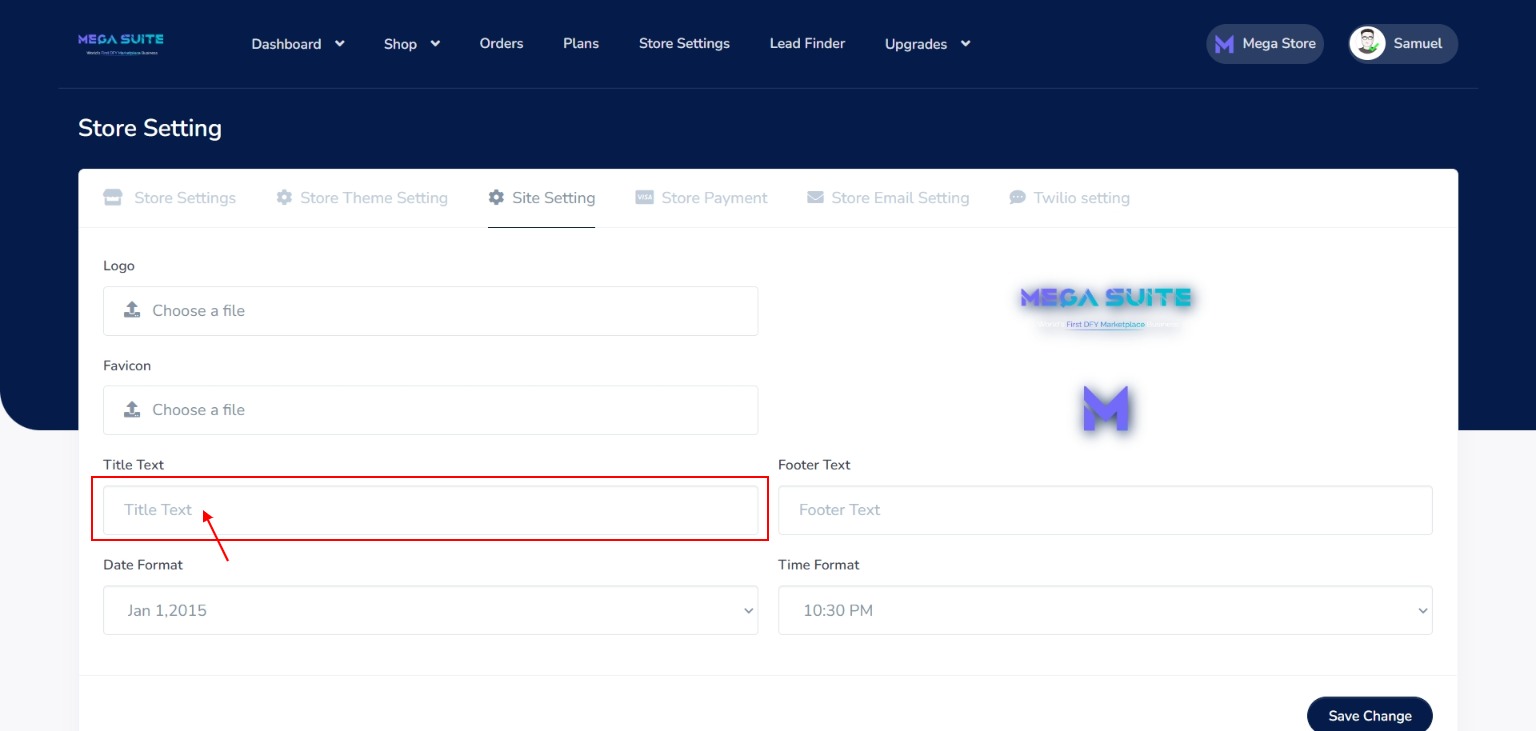
Step 6: Click on the “Footer text” and type a name to change the name that appears below at the bottom of your store.
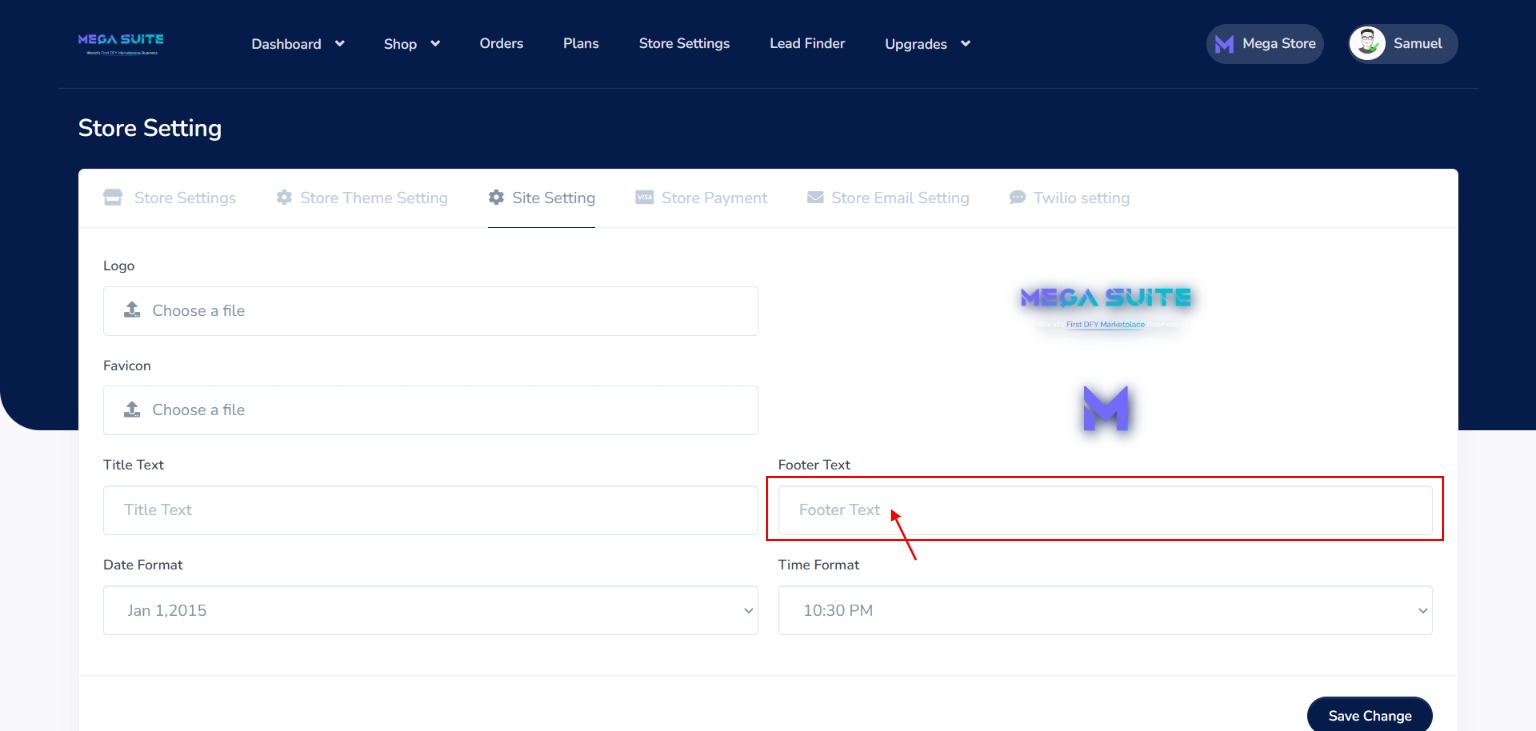
Step 7: Click on the “Date format” dropdown to change to your preferred Date format.
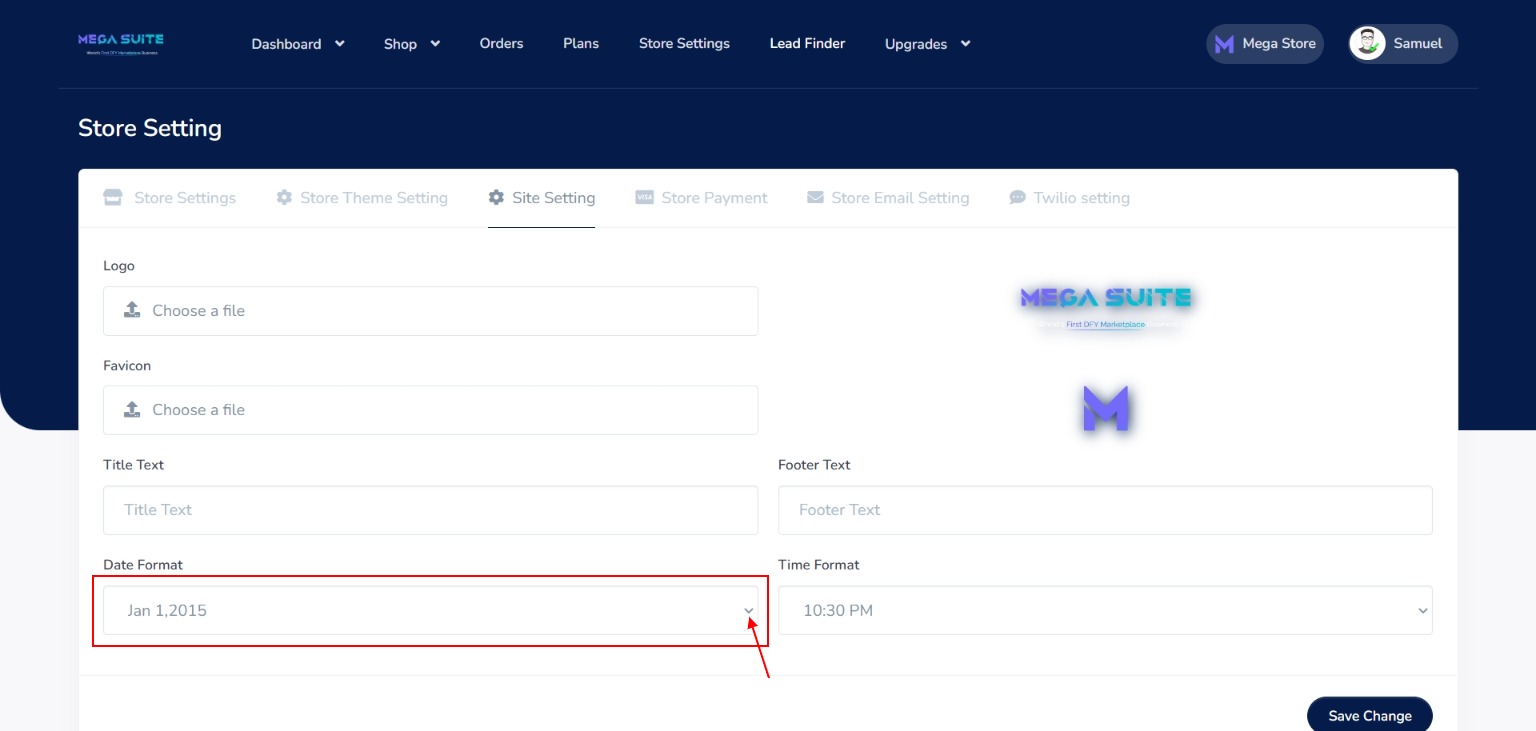
Step 8: Click on the “Time format” dropdown to change to your preferred format.
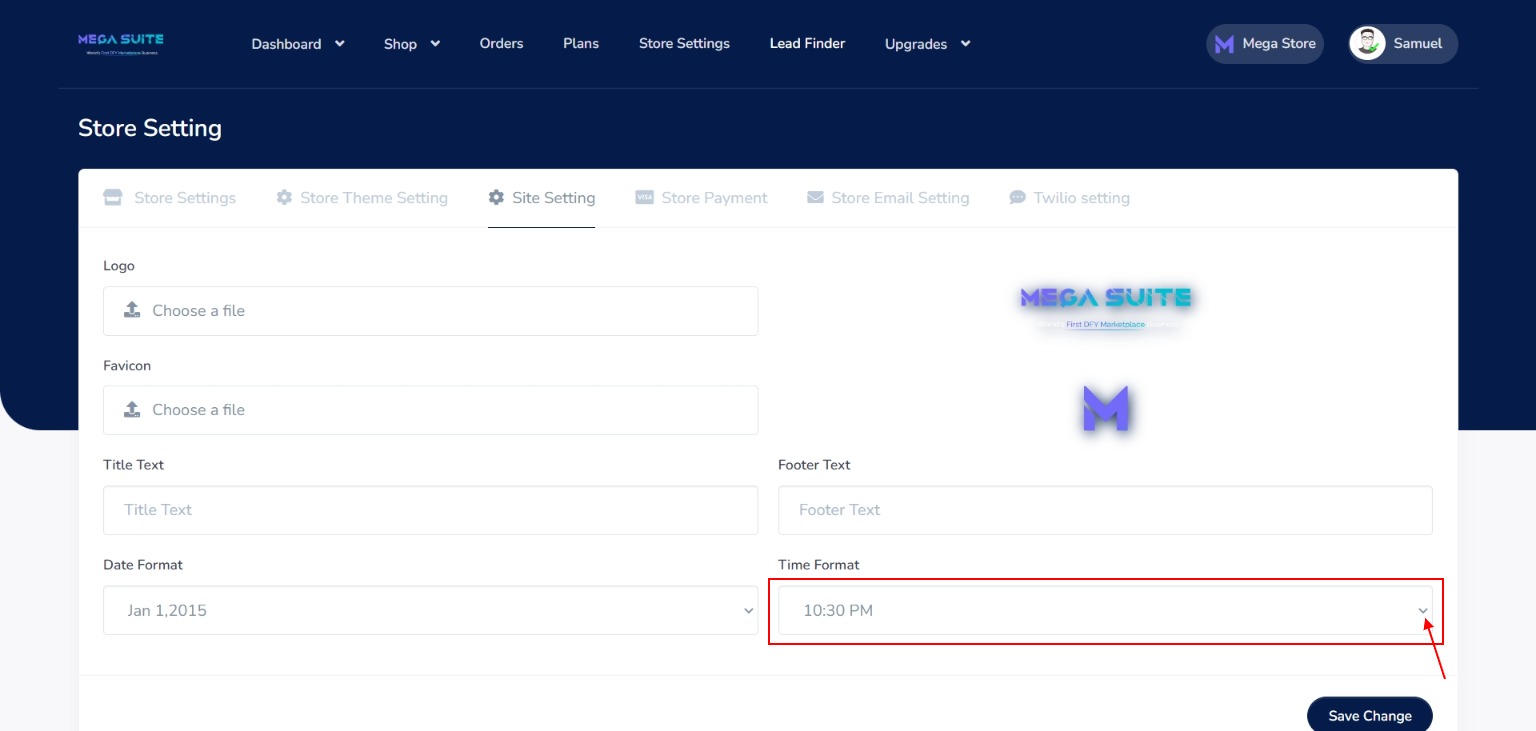
Step 9: Click on the Save Changes button to update the settings on your store.
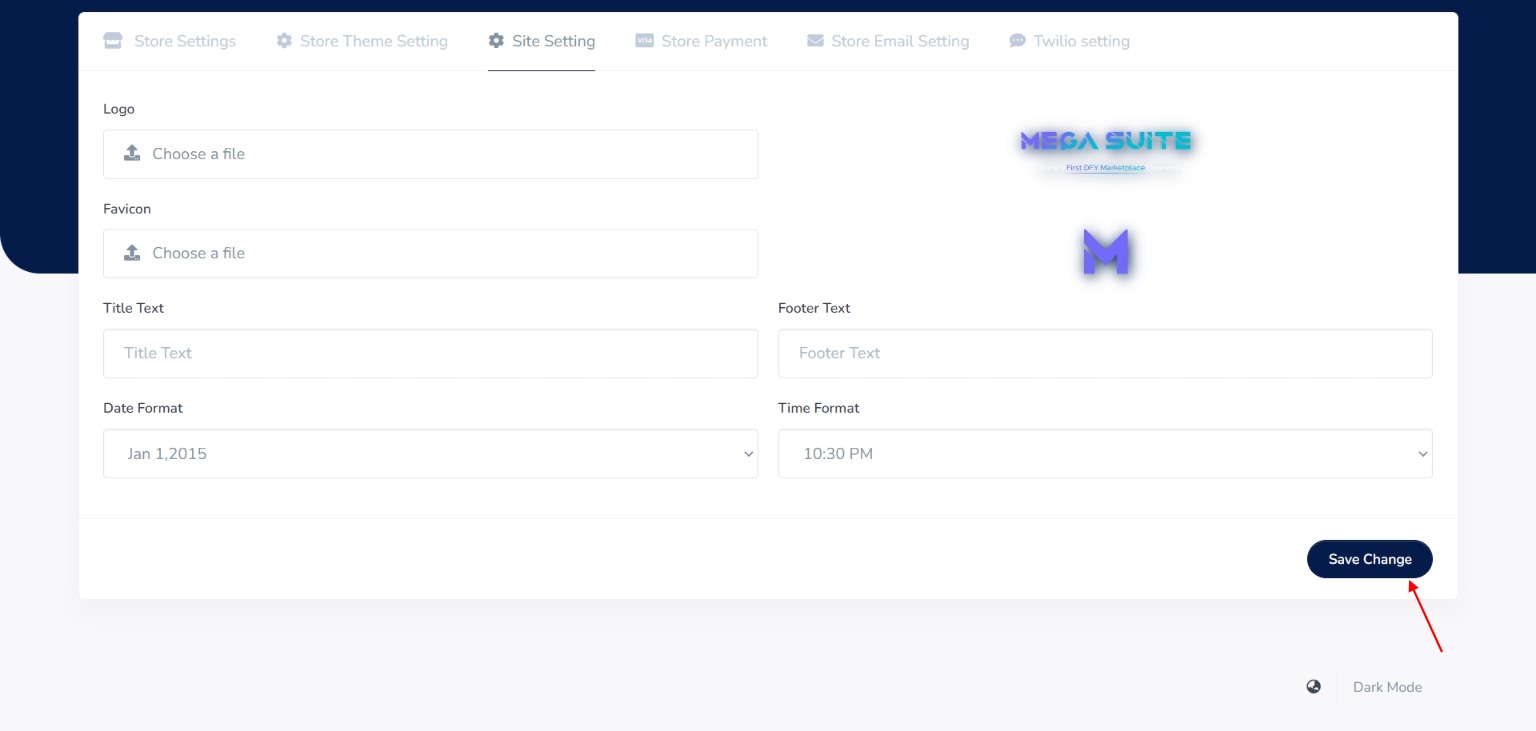
Your site settings have been changed successfully!