Fix up your tax name and percentage
Kindly follow the steps below to setup your TAX Value
Step 1: From your Store Dashboard hover over the Shop dropdown and click on “Product Tax”
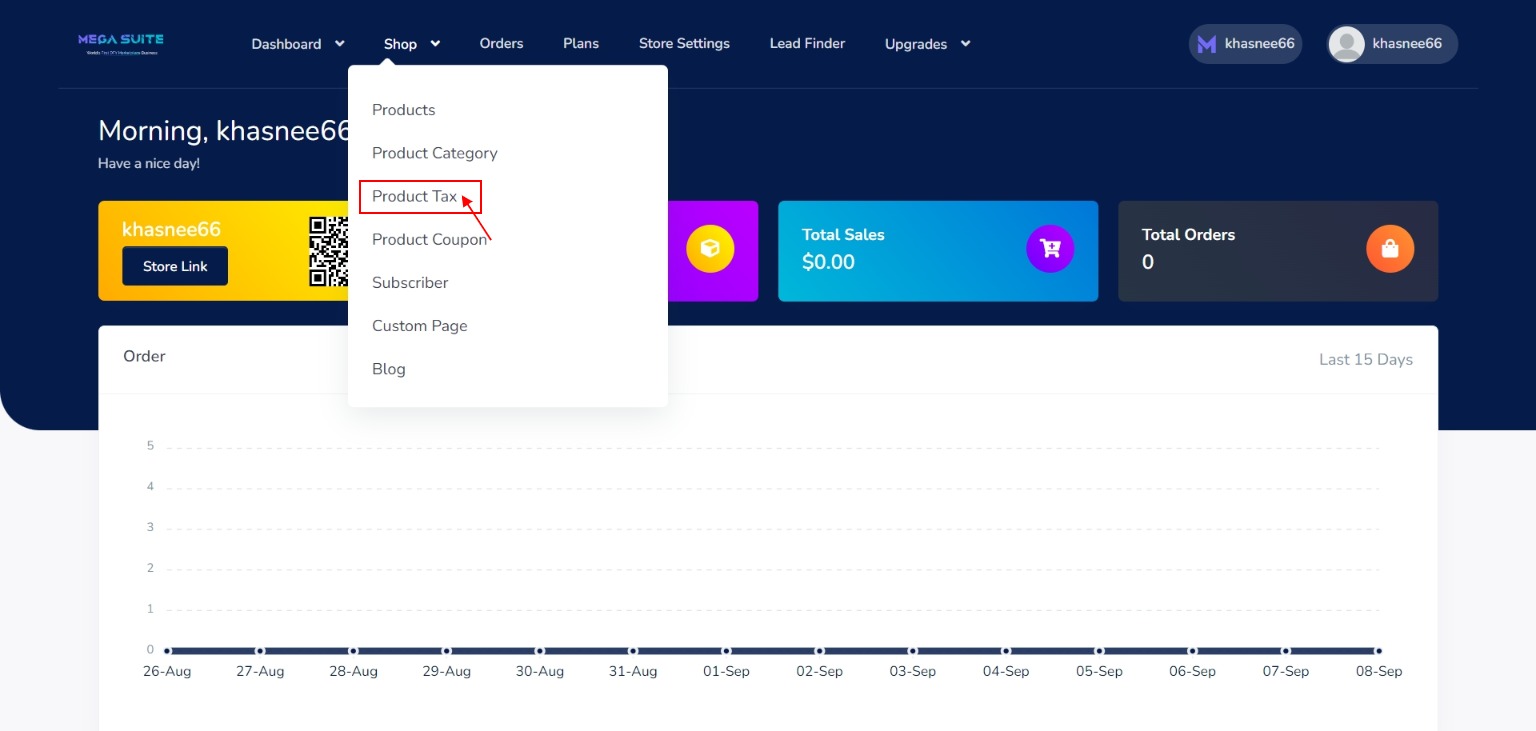
Step 2: Click on the plus “+” icon on the top right
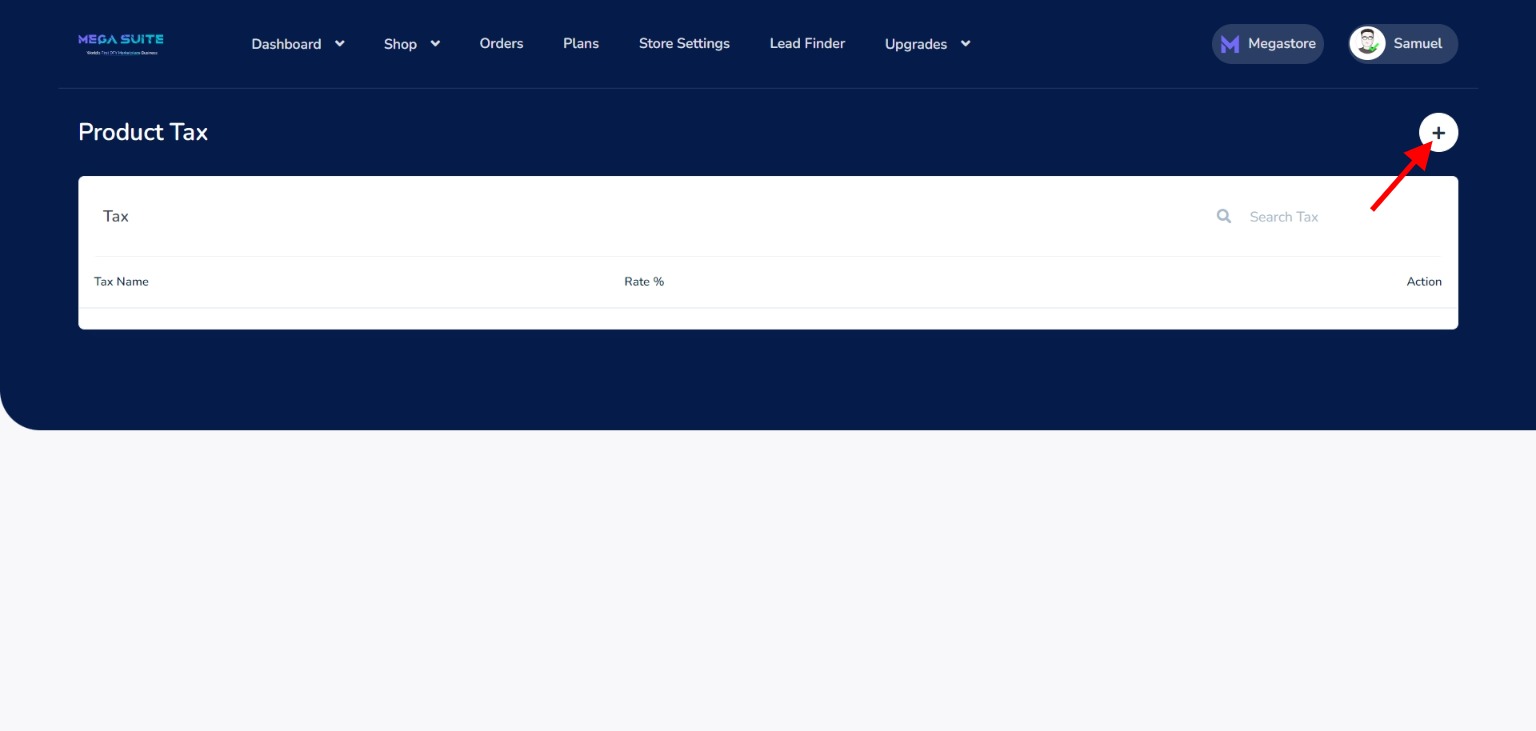
Step 3: On the popup menu click on the “Tax Name” box to enter the tax name
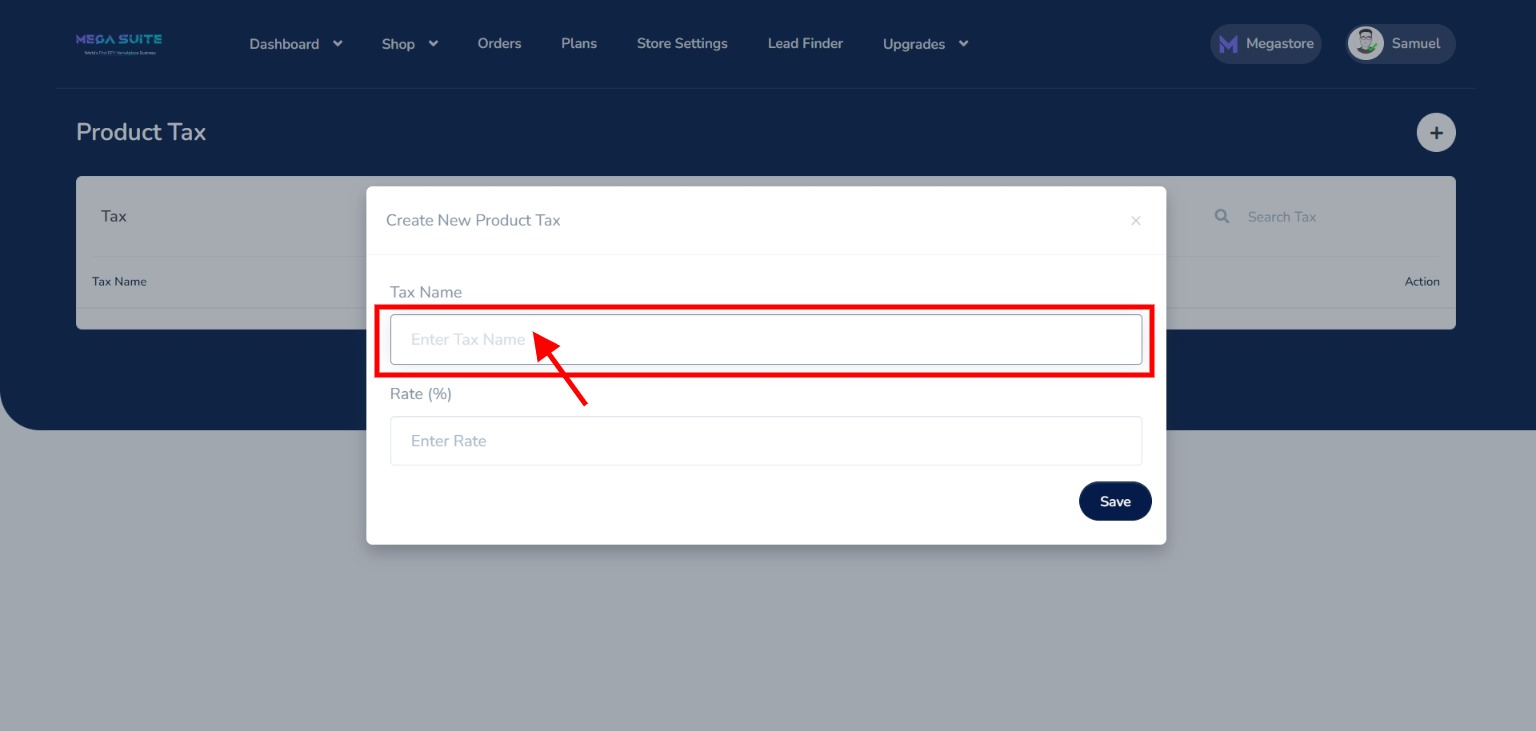
Step 4: On the popup menu click on the “Rate” box to enter the Rate
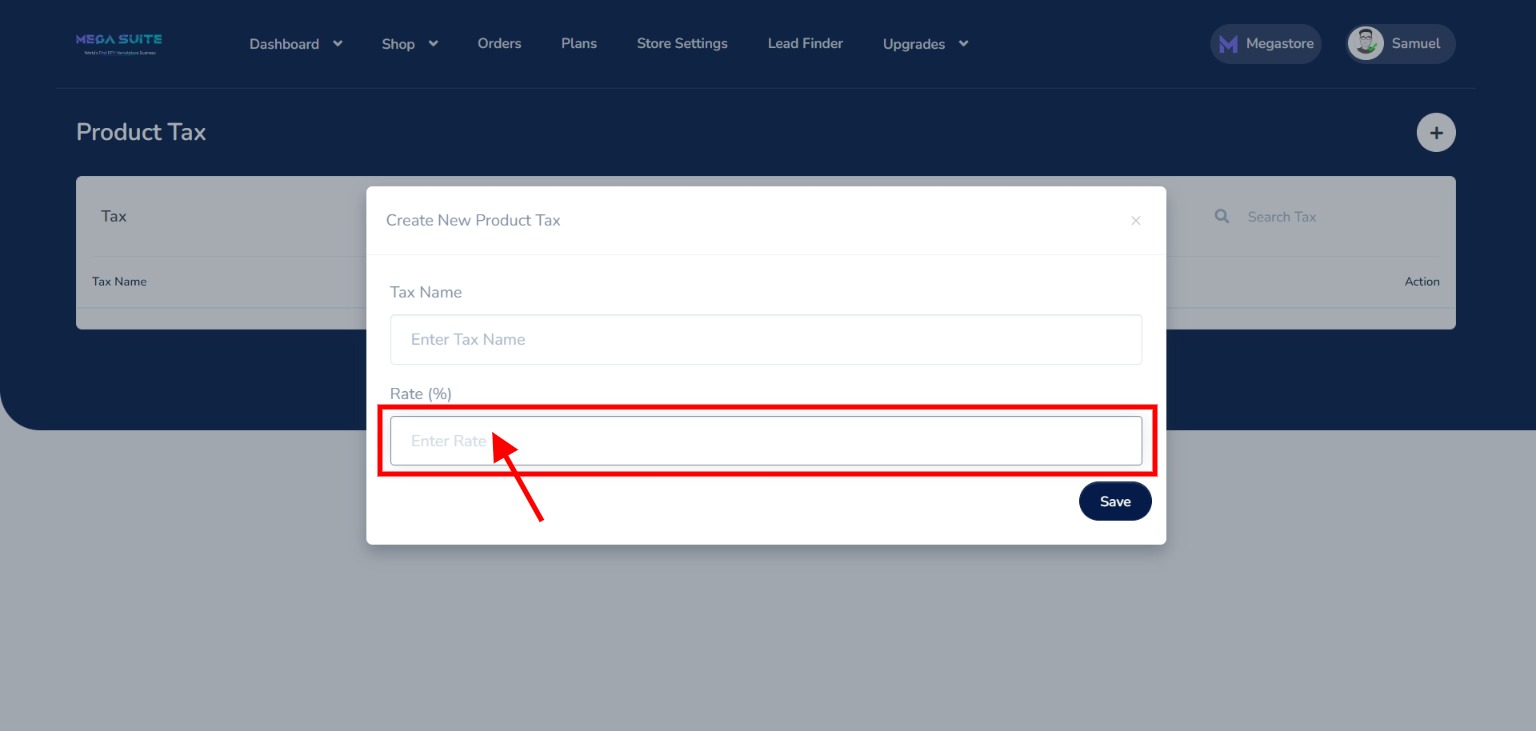
Step 5: Click the “Save” button to save your changes.
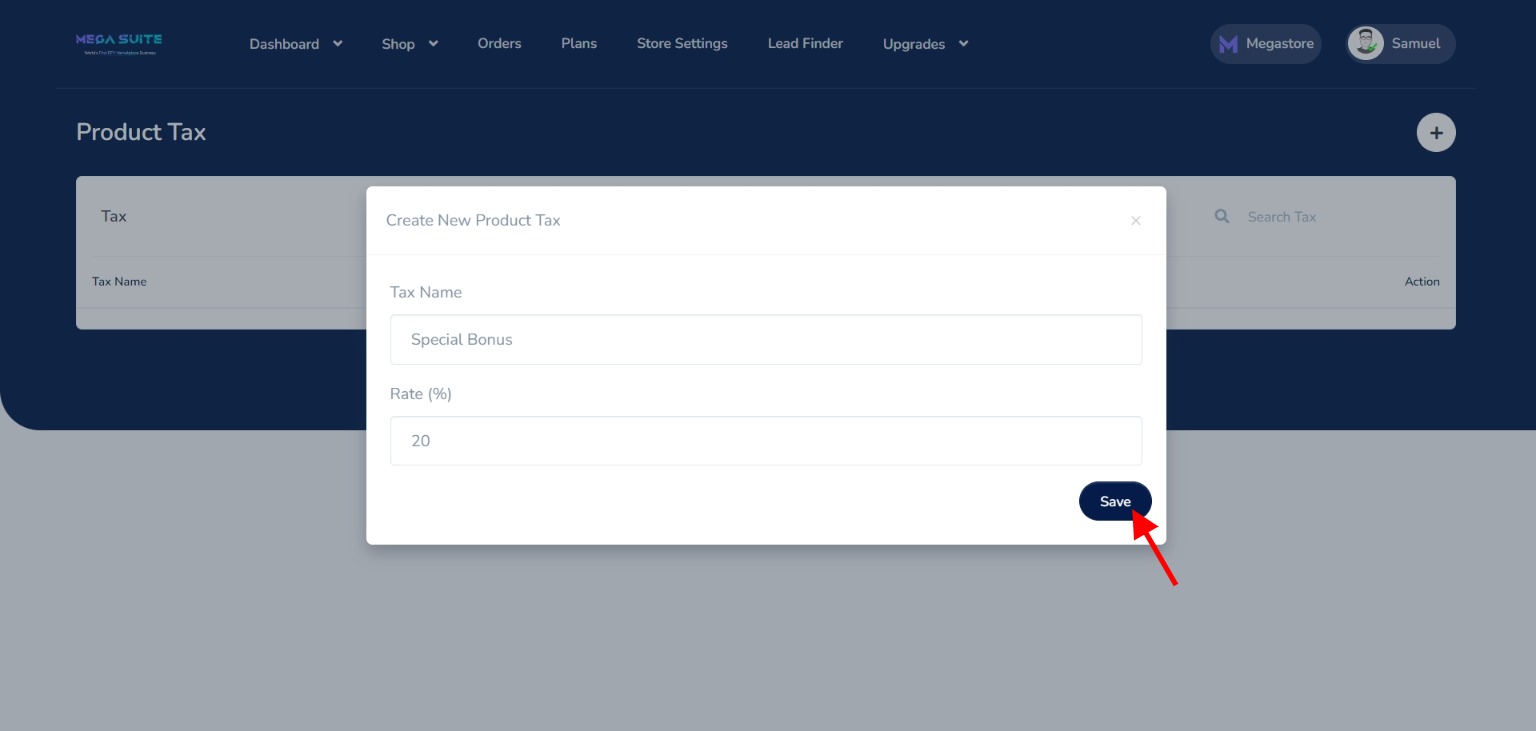
Your store TAX value has been set up successfully!