If you have setup a custom domain with your store then if you are trying to add footer pages and add a link on it then please do not include your domain name.. just remove and paste it ….
How to add footer links like terms & conditions:
Step1: Go to Shop menu on the top
Step2: click on the custom page
Step3: click on + to add a page
Step4: put the name of the page Term & conditions > enter content then save
Step 5: then you can see the page slug URL > copy the URL except your domain name
Step 6: go to theme setting > Edit> Footer section > then put the name and paste the url slug in front of it